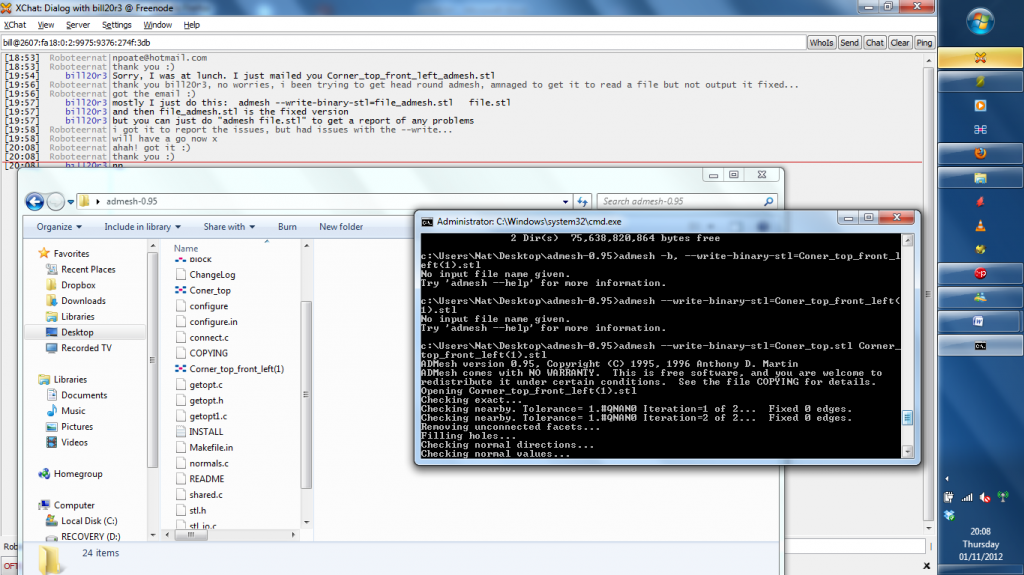So, i’m a google cardboard user, and I have been using my own created cardboard using an amazon box and the downloaded designs. I bought the lenses through an online company – unofficial google cardboard one, and, when i put my phone into cardboard, i have to activate the app first then install.
I know the official one has NFC tags, and although i know of these, i havnt actually used them.
Until now…
This morning i have received 8 tags i bought through eBay at the cost of just under £3, which are the Smartrac Bullseye 320_2 versions (http://www.nfctags.com/smartrac-bullseye-nfc-ntag)
I am going to install one into my cardboard so i dont have to activate each time i go to put it in.
Also i can do things like phone on scilent when on bedside table yada yada, maybe to automate sending a morning text to my partner when i get to work – not that she will like this, and this has already been done with a ‘automated random text generator’ – with bad results haha, but yeah maybe not that!
So, first thing first is we need a NFC writter/trigger program. This is a program which allows you to read NFC tags and to then add an action to the triggering tag.
The first thing i did was to install NFC writer by Egomotion group (https://play.google.com/store/apps/details?id=com.tagstand.writer&hl=en I also installed Trigger, by the same company. https://play.google.com/store/apps/details?id=com.jwsoft.nfcactionlauncher&hl=en
Trigger allows you to asign an action to a tag, where as NFC writer allows you to write something /blog post, location marker foursquare etc automatically by tagging in.
I wanted to test this, so i used Trigger to open a web page to www.roboteernat.co.uk when it was placed on the tag – working well!
Secondly i have asigned a tag which i have stuck onto Cardboard, to triger the cardboard app.
So far so good!
Now thinking about what else to tag… Work desk, Bedside table, Hackspace check in…